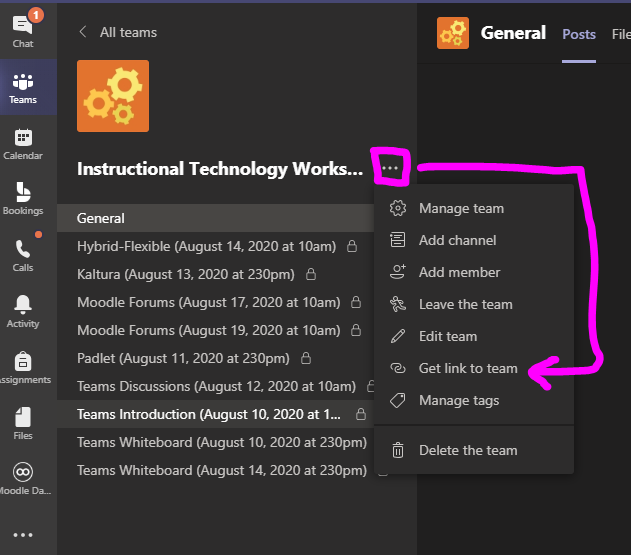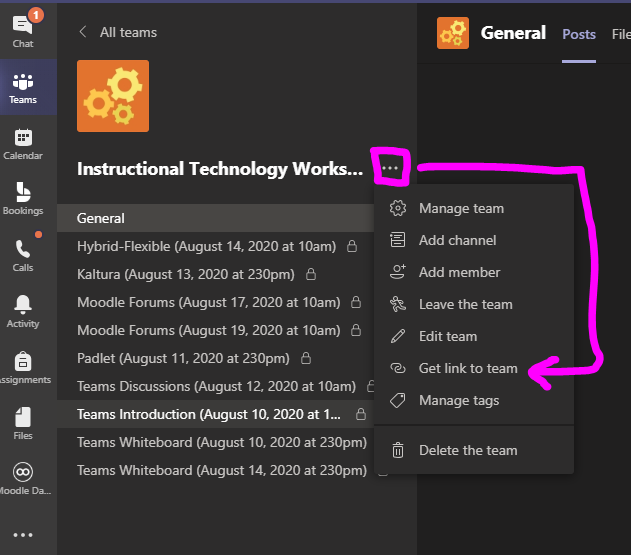Communication to Students
If you are hosting your synchronous class in Teams, please follow the recommended steps under Classes in Teams.
Do you need verbiage to help your students download Teams and navigate to your class? Here is a sample you can refer to:
Sample Email for Reference
Hi Class!
As the new term fast approaches, I wanted to touch base with you about our upcoming class. We will be meeting online through Microsoft Teams each week. Please download the Teams app and sign in using your university credentials. Then post a hello in our Teams class so I know you have access. You can access our Teams class within Canvas (or within the Teams app from the Teams tab). Please make sure your webcam works prior to our first session together.
If you are running macOS 10.15+ Catalina or Big Sur, you may need to Grant Teams Screen Recording Permissions before you can share your screen (for presentations and such).
Our first class will be online in Teams on date at time.
We’ll also be using Canvas throughout the term. Please make sure to check Canvas regularly for class assignments.
Looking forward to seeing you!
To insert/copy the link to your Teams class, please refer to the picture below: