University of Redlands Emergency Alert System
Alert Received: . For more information, visit: https://www.redlands.edu/alert/
University of Redlands
Canvas provides an instructor the option to use one Canvas course for multiple sections. In Canvas this is called Cross-Listing. When cross-listing a course the enrollments of one course are brought into a parent course as another section.
Below offers information about the process, both the benefits of cross-listing and topics one should be aware of when cross-listing. After reading, if you choose to cross-list your sections e-mail canvas_support@redlands.edu with the information for the courses to cross-list and which course you would like to be the primary course.
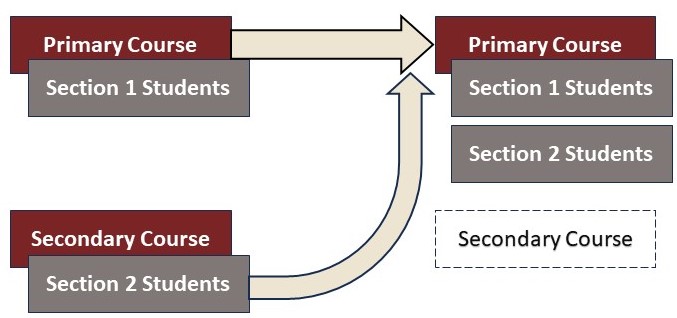
Cross-listing will combine multiple courses into one. In the process the one course is considered the primary course, this course will retain all content and be the new course. Students from the seconday course(s) will be brought into the primary course, any content in the secondary course will be lost.