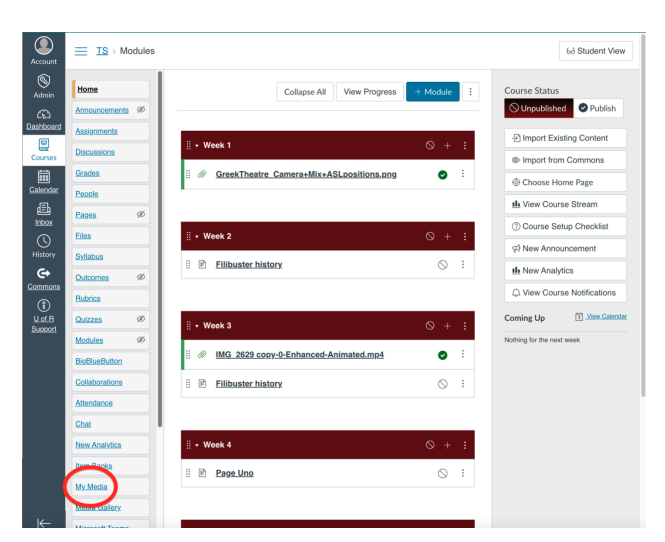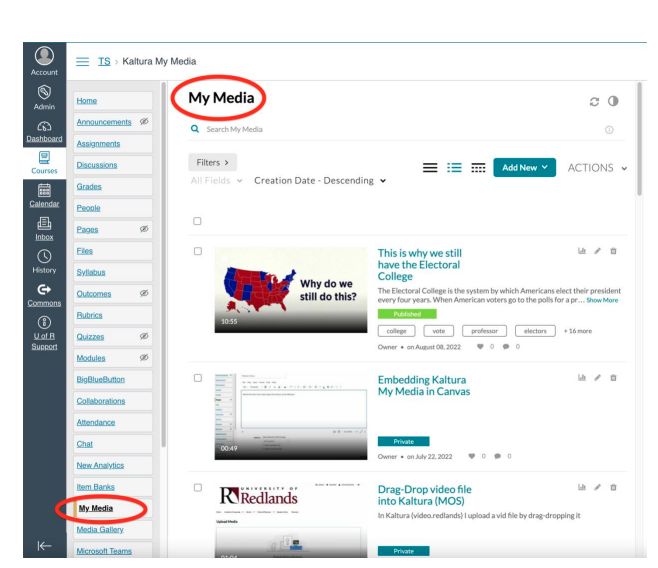Editing Close Camptioning
Kaltura auto-generated closed captioning on uploaded videos. At times the auto-generated text is inaccurate and you may need to edit.
- Click on the course you want to work on; it will open. In the vertical menu on the left, find "My Media" – you may have to scroll down a bit! – and click on it.
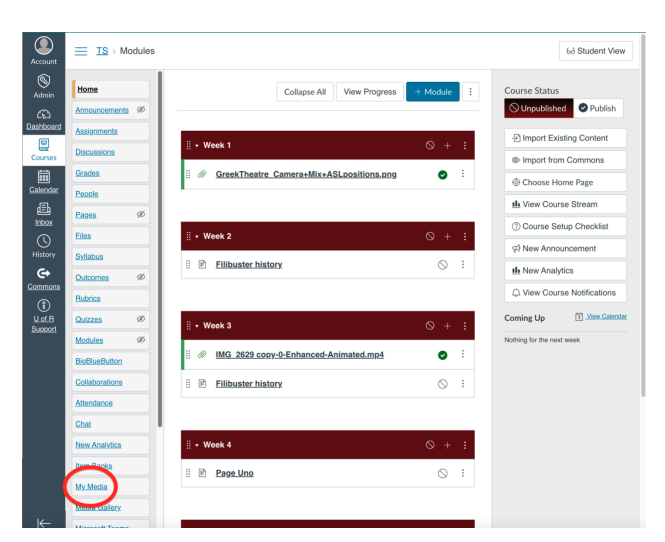
- After you click on "My Media," your media, stored in Kaltura, will open inside of Canvas:
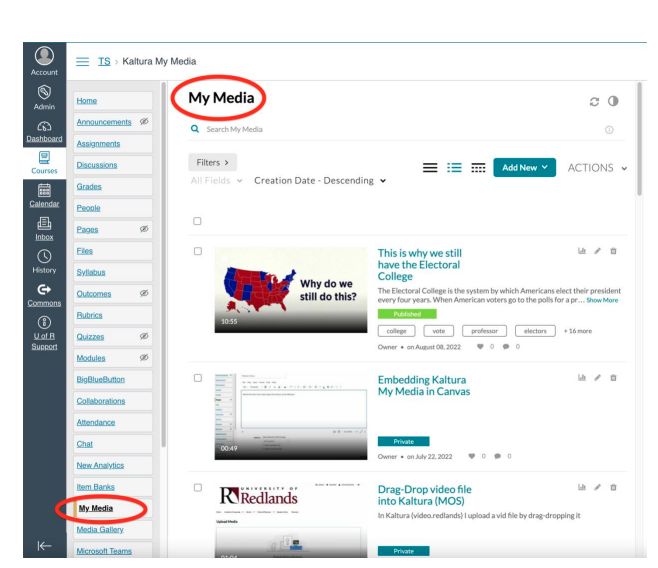
- Scroll the the video you wish to update Closed Captions on and select the pencil icon.

- Choose "Captions" followed by "Edit Captions"


- The "Closed Captions Editor" pops open. Locate words that need to be updated and type directly within the editor.

- Click Save