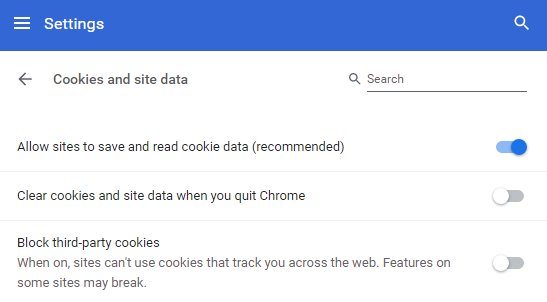Common Solutions
3rd Party Cookies
Chrome
When in Canvas, Chrome can sometimes block you from accessing your MyMedia section (Kaltura). You can unblock your MyMedia (Kaltura) section by enabling 3rd Party cookies. Here's how to enable 3rd Party cookies in Chrome:
- Open Chrome.
- On a Windows computer, click on the 3 vertical dots (upper-right).
- On a macOS computer, choose Preferences from the menu bar (upper-left).
- Click on Settings.
- Under Privacy and Security, click on Site Settings.
- Click on Cookies and Site Data.
- Toggle Block third-party cookies off.
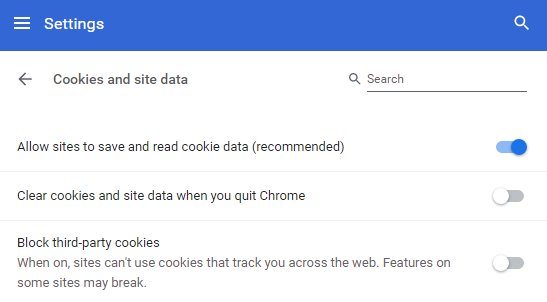
Safari
Safari in iOS 11 introduced a new tracking prevention feature that's meant to protect your privacy and make it harder for companies to track your browsing habits across multiple websites. Unfortunately, this can also block Kaltura. You can unblock Kaltura by disabling Prevent Cross-Site Tracking on each device. This will allow you to view the Kaltura videos but it will also make it easier for advertisers to gather data about what you've been browsing to deliver targeted ads. Here's how to disable the feature to access Kaltura:
Mac
- Open Safari.
- Under the Safari tabbed menu (upper-left of your screen), choose Preferences.
- Under the Privacy tab, uncheck (turn off) Prevent Cross-Site Tracking and Block All Cookies.
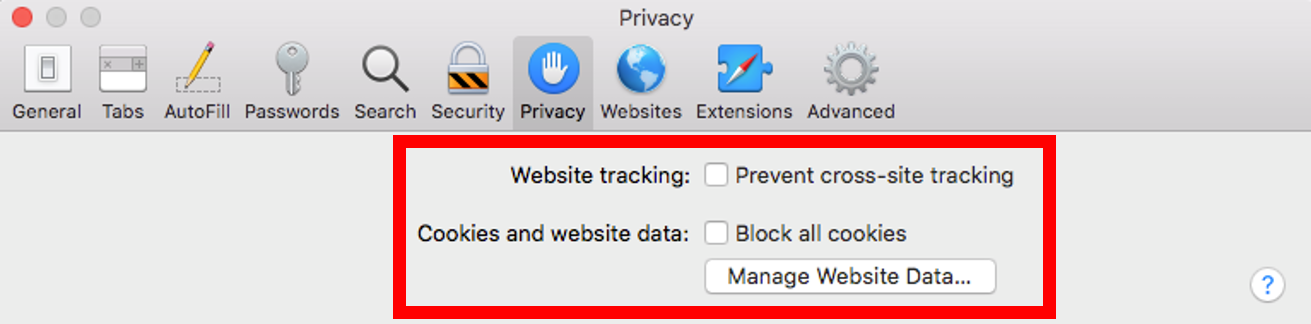
iPhone
- Open the Settings app.
- Scroll down to Safari and tap it.
- Uncheck (turn off) Prevent Cross-Site Tracking and Block All Cookies.
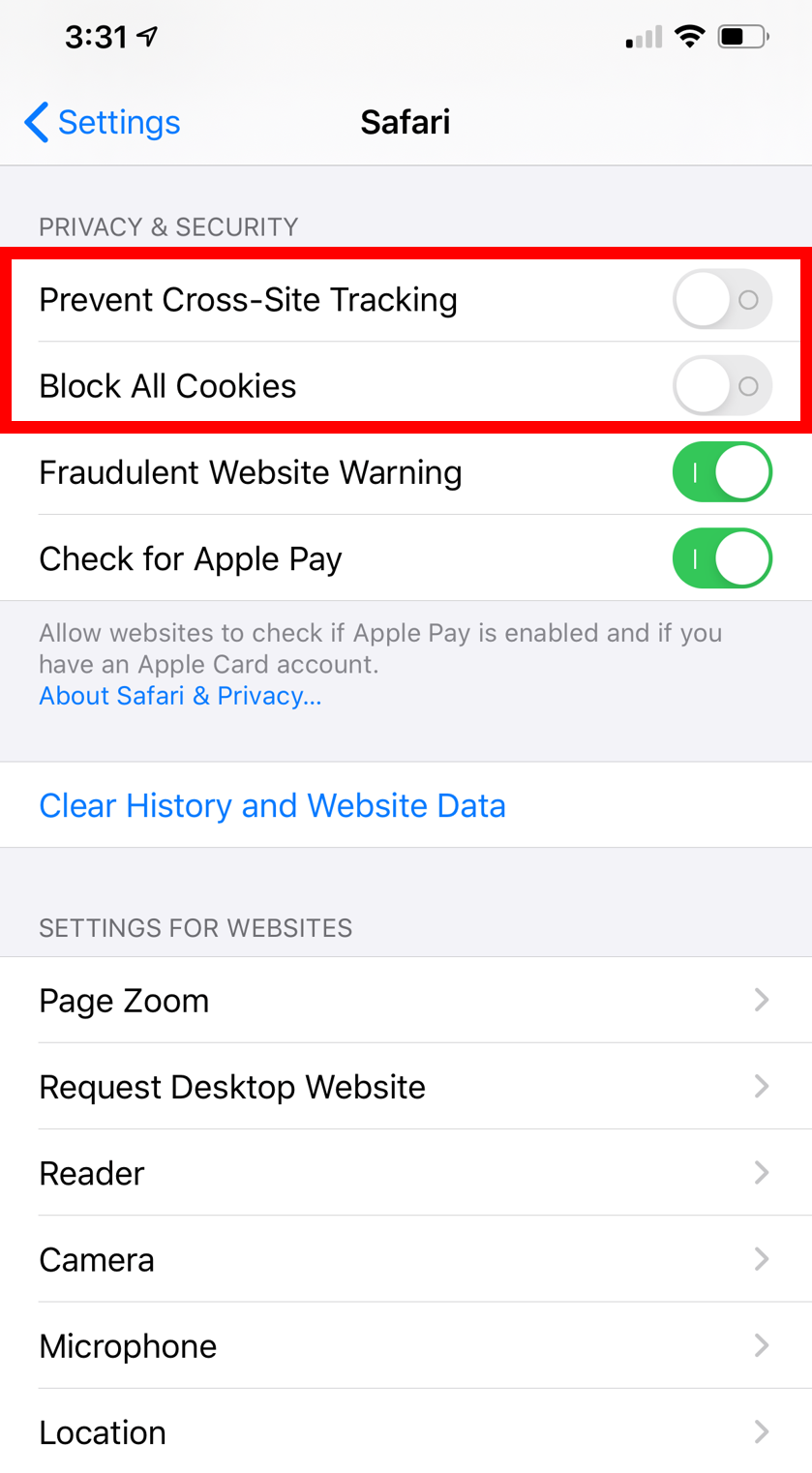
iPad
- Open the Settings app.
- Scroll down to Safari and tap it.
- Uncheck (turn off) Prevent Cross-Site Tracking and Block All Cookies.
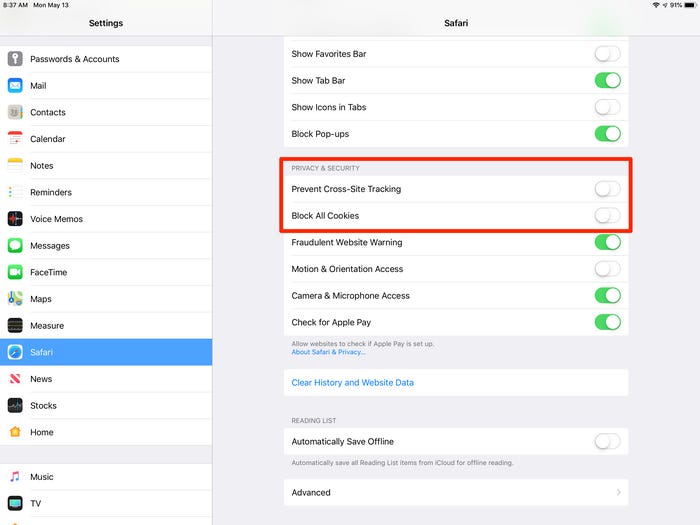
Prevent Cross - Site Tracking
Safari in iOS 11 introduced a new tracking prevention feature that's meant to protect your privacy and make it harder for companies to track your browsing habits across multiple websites. Unfortunately, this can also block Kaltura. You can unblock Kaltura by disabling Prevent Cross-Site Tracking on each device. This will allow you to view the Kaltura videos but it will also make it easier for advertisers to gather data about what you've been browsing to deliver targeted ads. Here's how to disable the feature to access Kaltura:
Mac
- Open Safari.
- Under the Safari tabbed menu (upper-left of your screen), choose Preferences.
- Under the Privacy tab, uncheck (turn off) Prevent Cross-Site Tracking and Block All Cookies.
iPhone
- Open the Settings app.
- Scroll down to Safari and tap it.
- Uncheck (turn off) Prevent Cross-Site Tracking and Block All Cookies.
iPad
- Open the Settings app.
- Scroll down to Safari and tap it.
- Uncheck (turn off) Prevent Cross-Site Tracking and Block All Cookies.