University of Redlands Emergency Alert System
Alert Received: . For more information, visit: https://www.redlands.edu/alert/
University of Redlands
- Home
- IT Services
- ITS Organization
- Instructional Technology
- Zoom
- Zoom Login Support
Easy to remember path:
In a web browser, go to
Zoom.us/
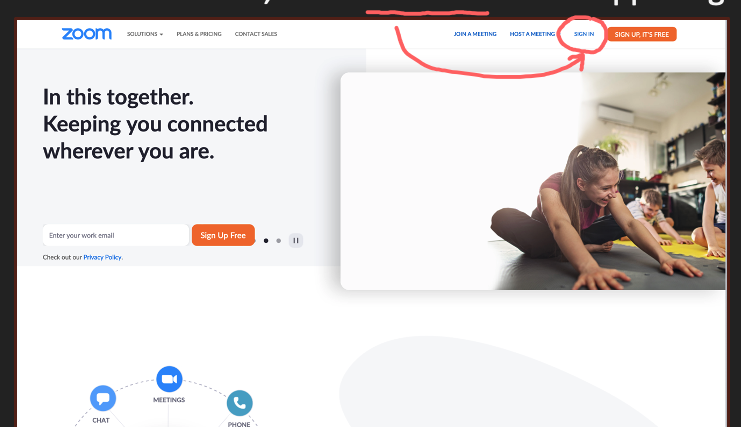
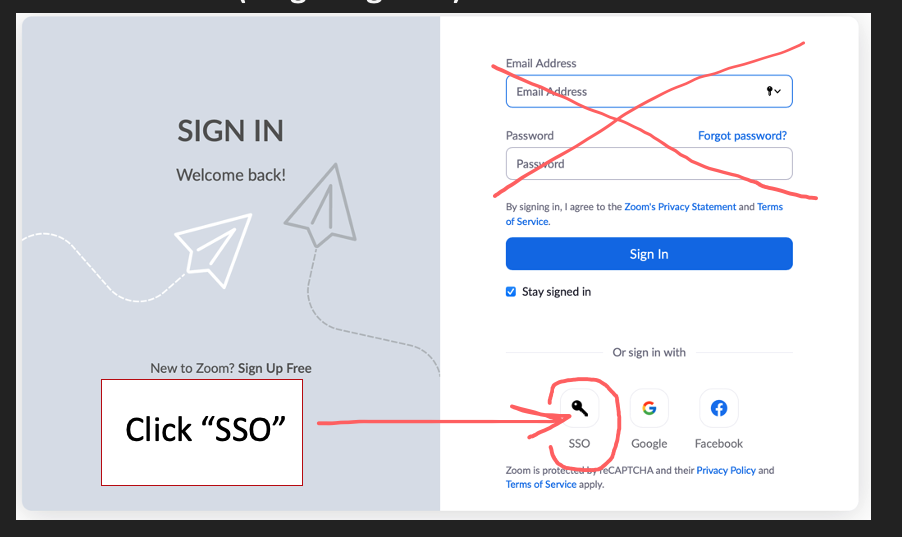
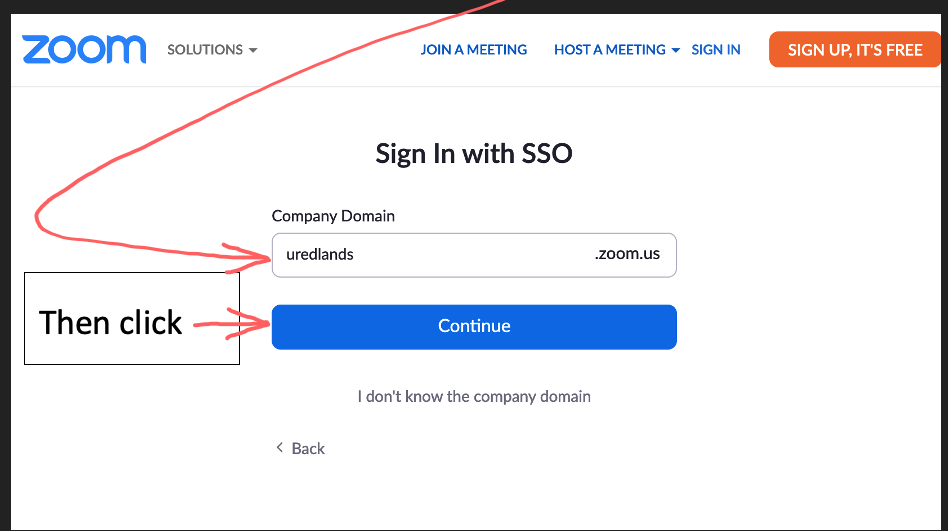
You will then be taken to your Zoom account’s Meetings page, from which you can see upcoming or previous meetings, and access other areas of your Zoom account:
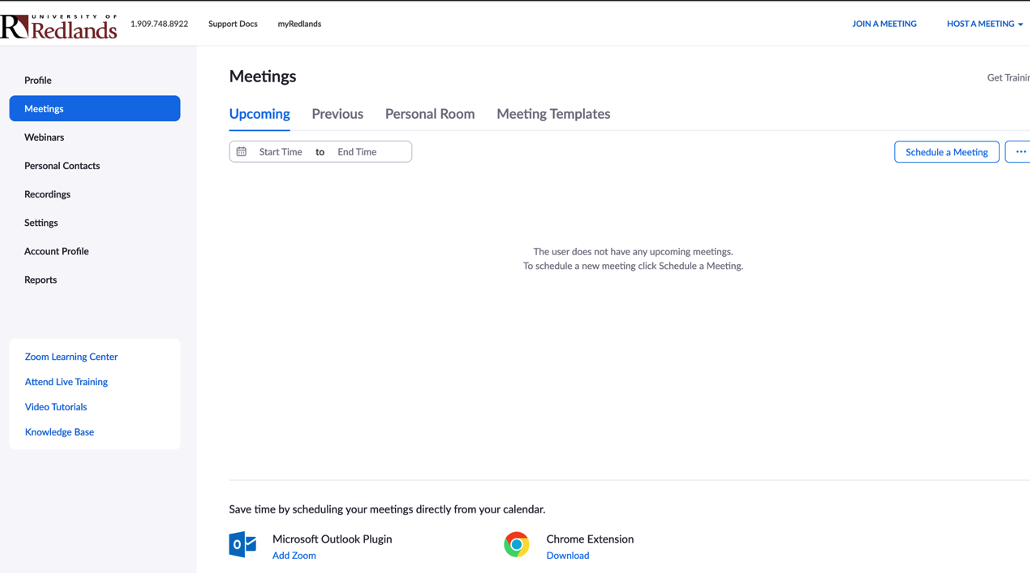
How do I log into Zoom from the Zoom desktop application? -> Click for step-by-step instructions