University of Redlands Emergency Alert System
Alert Received: . For more information, visit: https://www.redlands.edu/alert/
University of Redlands
Eric Hill | Peer Presentation Feedback Using Google Forms
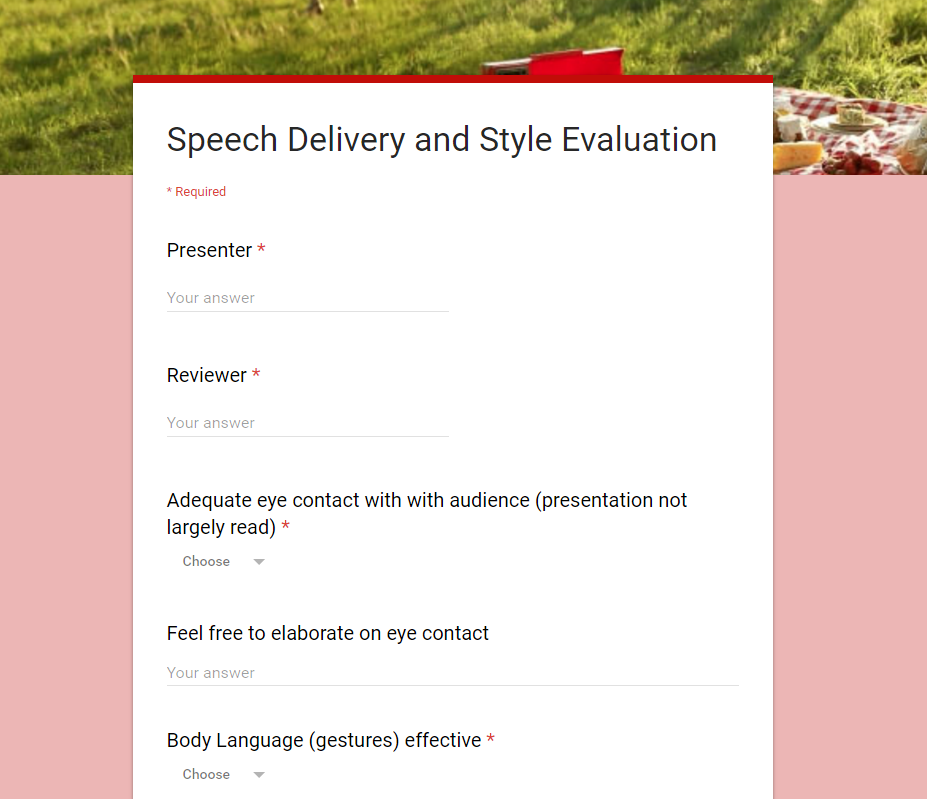
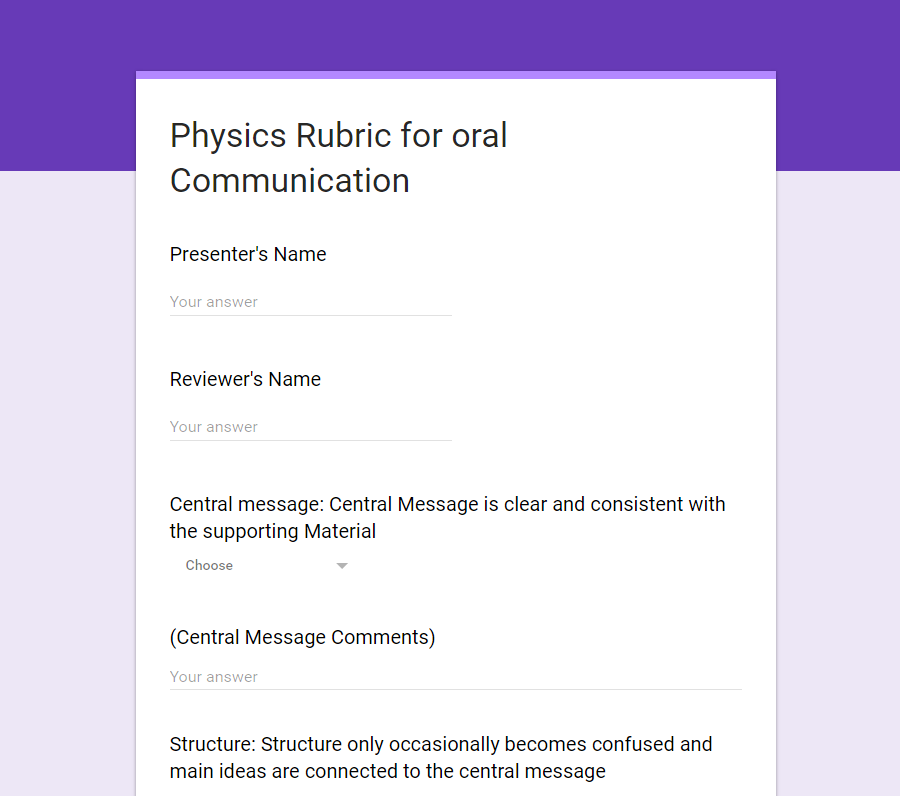
Visit form here!
In this faculty success story, we examine the instructional design benefits and efficiency gained by implementing the use of Google forms. Leveraging a digital rubric, enabled students to critique each others presentation in real time, while providing Professor Hill a significantly streamlined approach to the critique process. A rubric designed for feedback was just the platform to provide students and faculty the opportunity to critically reflect on the presentations of others as well as feedback provided by peers.
T
Course: PHYS-3/491 Junior & Senior Seminar
Instructor: Dr. Eric Hill
Semester: Spring 2017
Number of Students: 22
Instructional Designer: Cheyne Murray
Students peer review presentations
An efficient way for faculty to collect and analyze data
Guidance on the following implementation of these technologies was provided by Instructional Technologies and the Center for Digital Learning.
The following steps detail how to turn a paper based assessment into an effective digital rubric which efficiently compiles data into a excel spreadsheet.
1. Dr. Eric Hill originally conducted presentation analysis using paper surveys.
2.Dr. Hill reached out to Dr. Gary Johnson in the technology department.
3. After discussing purpose of survey and outcomes, Gary designed a survey on google forms.
4. Once the form was complete and uploaded to Moodle Eric implemented the form to survey his students. The electronic form proved to be much easier for the students to access and easier for the instructor to collect and analyze data.
5. Encouraged by the success of the electronic survey, Dr. Hill designed a second form himself enabling him to gather and analyze more specific data.