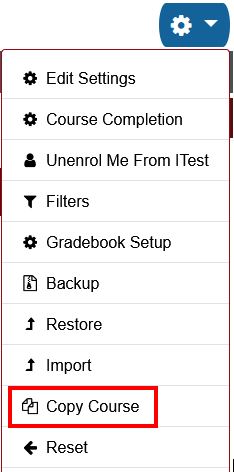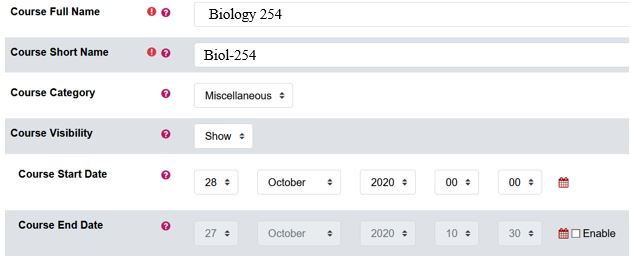University of Redlands Emergency Alert System
Alert Received: . For more information, visit: https://www.redlands.edu/alert/
University of Redlands
In Moodle 3.9 you are able to copy your class. This would be useful when if you have a second session, a repeat of a course in another term, and/or if you have set up a templet course