University of Redlands Emergency Alert System
Alert Received: . For more information, visit: https://www.redlands.edu/alert/
University of Redlands
QR (Quick Response) codes are two dimensional barcodes that have gained prominence for use in a variety of applications, from manufacturing to marketing. For the purposes of our use, they make it easy for anyone to scan the code on any tree tag using the camera on their smartphone or other mobile device to quickly view a webpage containing a wealth of information on that tree species, courtesy of the diligent work of students at the University of Redlands!
If a QR reader did not come pre-installed on your device, the following FREE apps work on both Android and iPhone platforms.
Tags are laser-etched UV-stable black aluminum to ensure easy scanning and were purchased from National Band and Tag Company https://nationalband.com/.

Metal tags may be found on the trunk of certain trees across the campus.

Scan the tag using a QR code reader app on a smart phone. Need an app? Here are some suggestions.
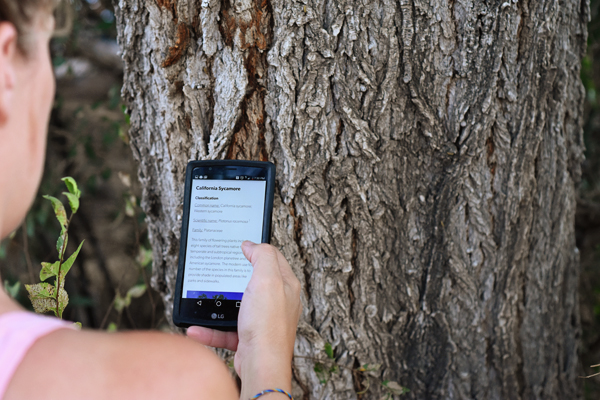
Scanning a Tree Tag will open a web page with detailed information about the species.