University of Redlands Emergency Alert System
Alert Received: . For more information, visit: https://www.redlands.edu/alert/
University of Redlands
Students rotate and rearrange sixteen colored cubes to recreate a variety of geometric designs.
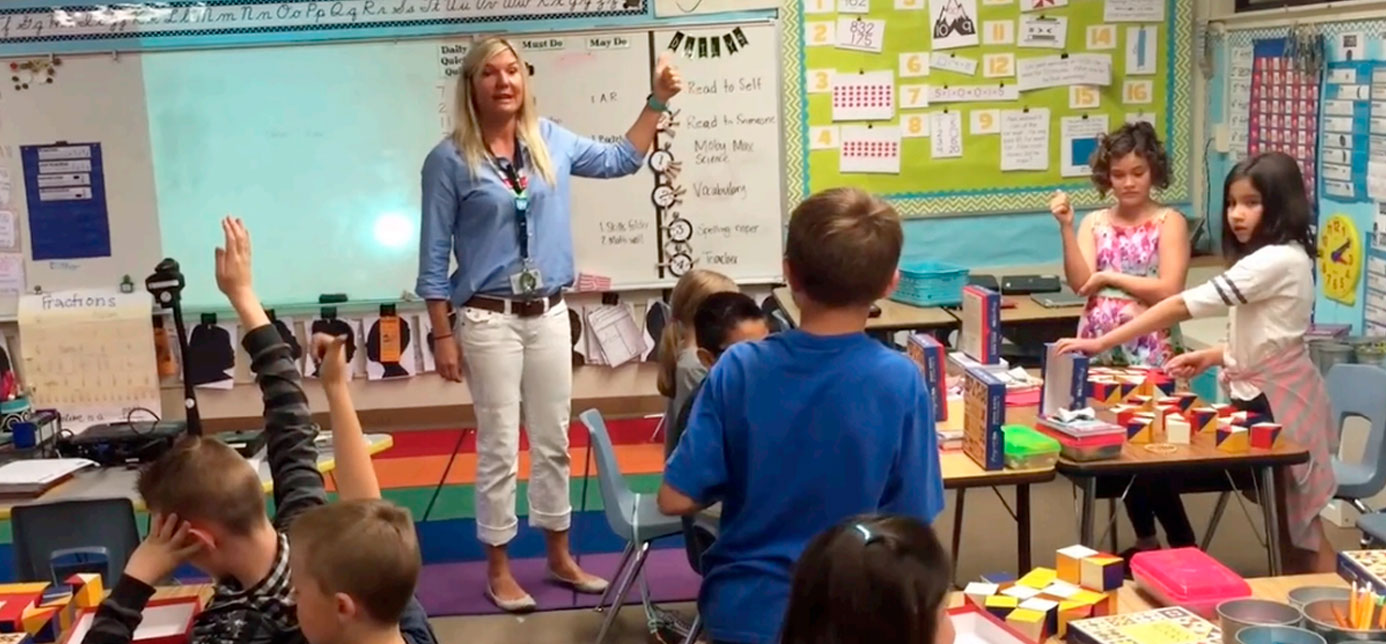 Sherry Urban's 3rd grade class at Inland Leaders Charter School in Yucaipa, California, races to complete a design before the three-minute timer goes off.
Sherry Urban's 3rd grade class at Inland Leaders Charter School in Yucaipa, California, races to complete a design before the three-minute timer goes off.
Extension activities, tips, common errors and challenges, information about standards addressed, and additional resources are all available in the downloadable PDF version of this activity.
Spatial Visualization
Object Rotation
Pattern Recognition
Debugging
2D and 3D Shapes
Composite Shapes
Symmetry
Fractions