University of Redlands Emergency Alert System
Alert Received: . For more information, visit: https://www.redlands.edu/alert/
University of Redlands
Students and faculty are automatically enrolled by the Registrar's Office each term. If a student cannot see your course, it may be hidden from student-view. However, if you need to enroll a user (for a template or Org course), you can manually enroll users outside of the automated process:
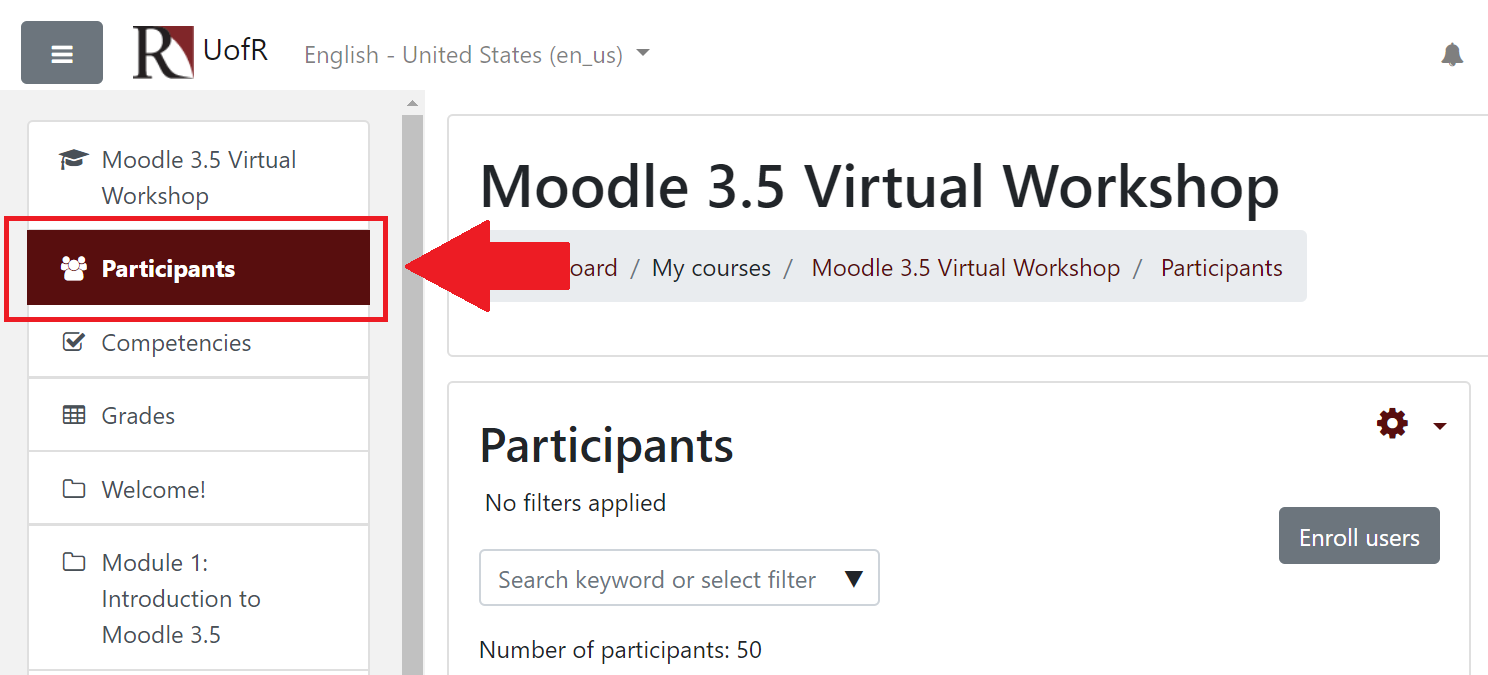
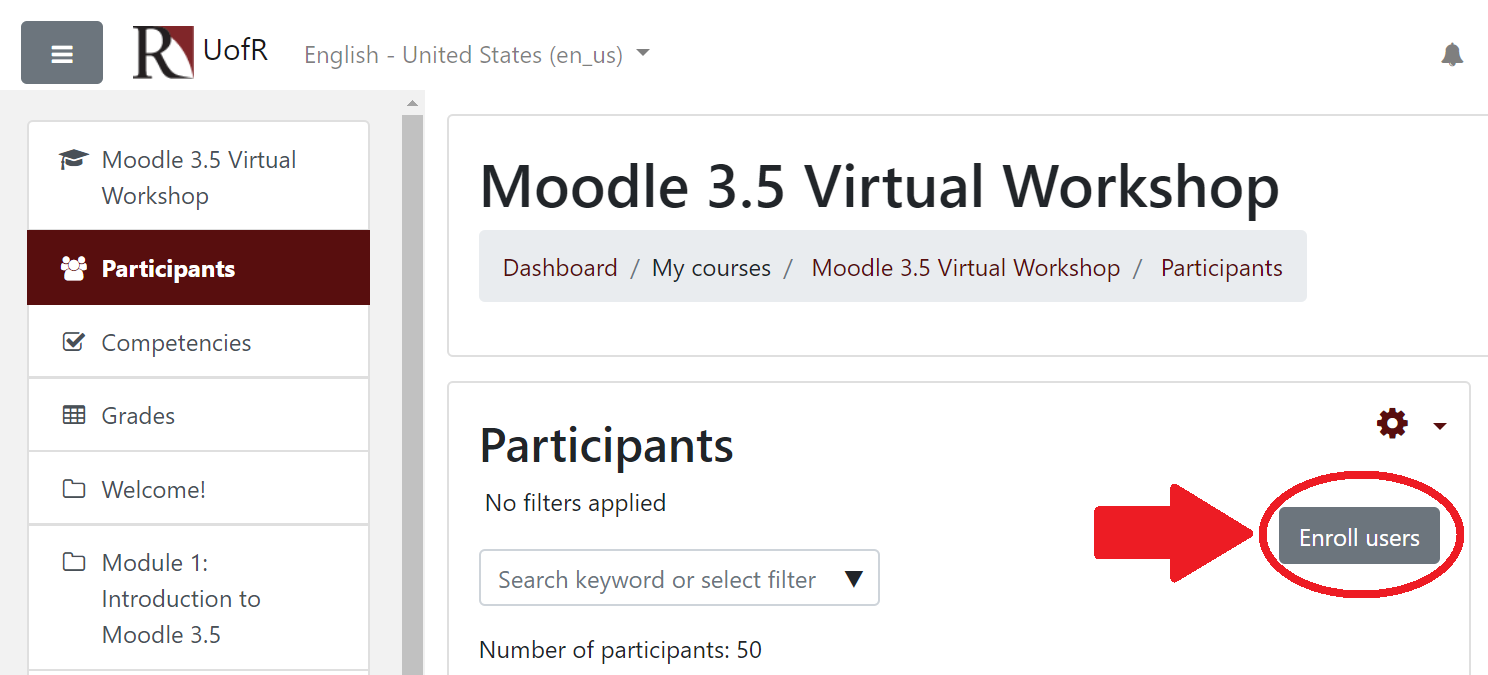
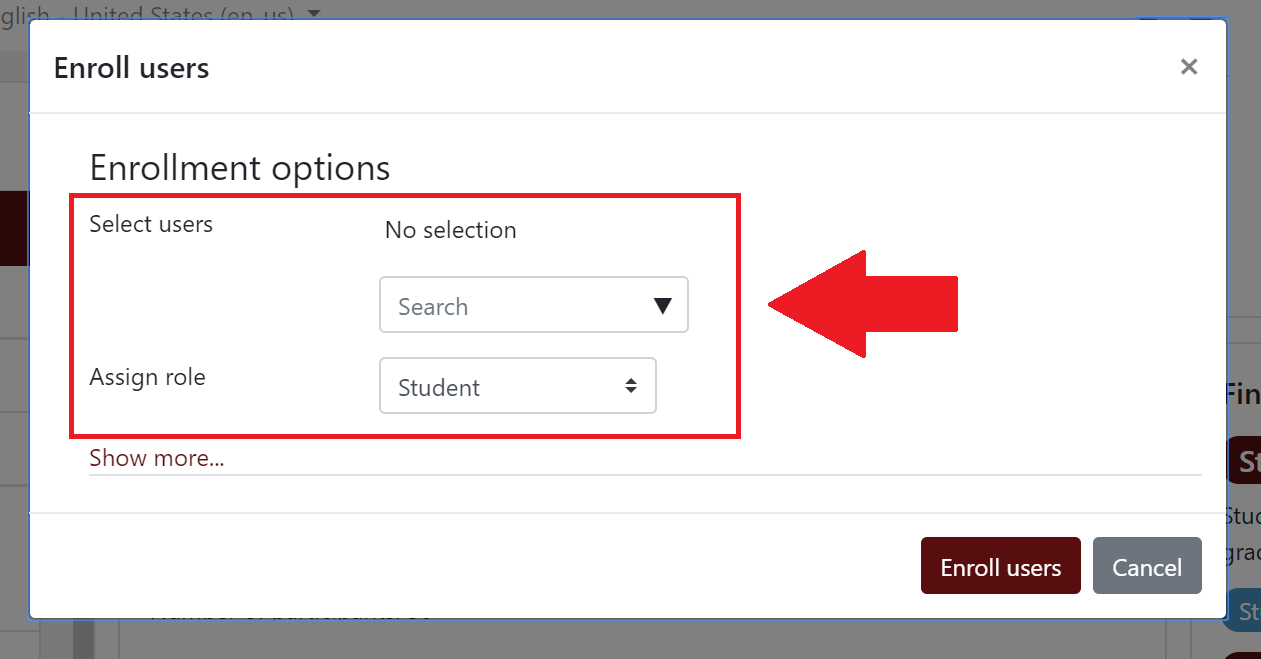
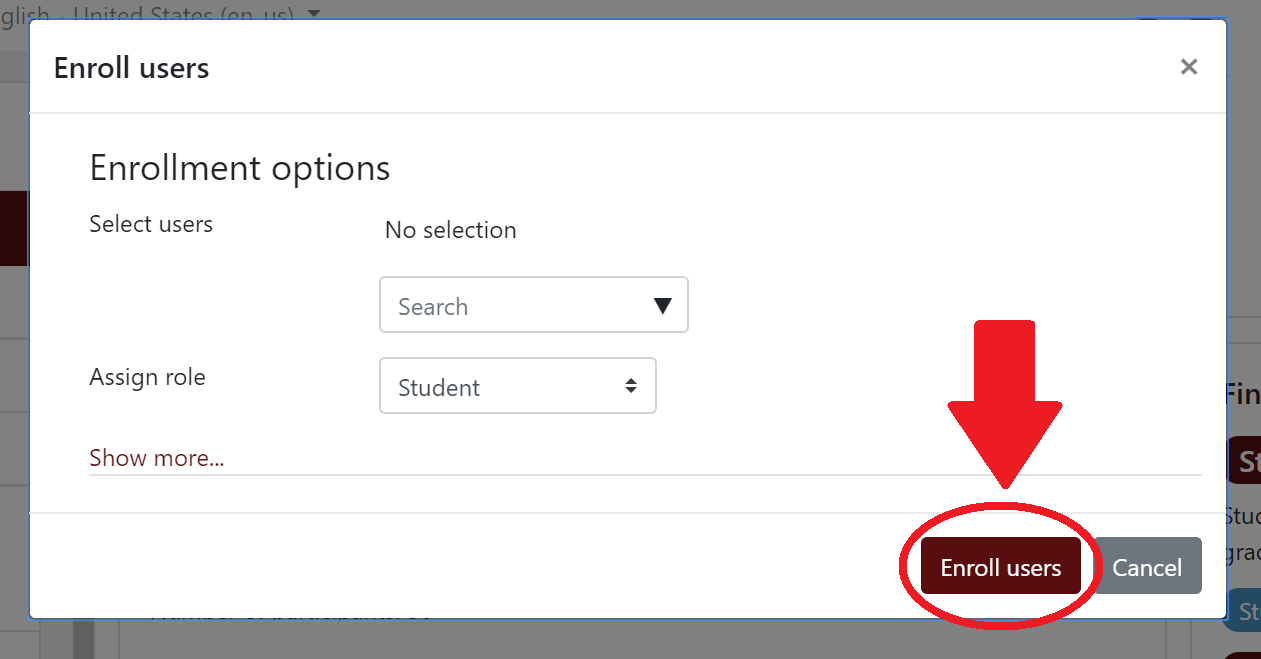
For more information about how to enroll a user, you can read Moodle's Support documentation https://docs.moodle.org/35/en/Manual_enrolment